How to Install Laravel with Softaculous
In this article, we will learn how to install Laravel, the popular PHP framework. In order for Laravel to work correctly, you must make sure your server or cPanel account is configured for PHP version 8.1 or above.
What Is Laravel?
Laravel is an open-source PHP framework using those technicalities to create innovation and fresh sets of web applications. It can be useful in the world of web page development. Create full-featured websites using Laravel. The essential functions of PHP’s are well covered under Laravel. Laravel framework makes the implementation of authentication techniques very simple. Almost everything is configured perfectly. Laravel provides a very simple way to organize authorization logic and control access to various resources.
Laravel is an open-source PHP framework used to build websites and apps. It contains all the necessary components and features to help web developers create a website using the PHP scripting language. It is important to note that Laravel isn’t the only framework available to PHP developers. In fact, other popular PHP frameworks include Symfony, CodeIgniter and Yii (just to name a few). And if we venture outside the PHP zone, there’s even more frameworks available, such as Rails which is based on the Ruby language, .NET which uses C#, or Sails.js, a Javascript framework.

Just like most popular web frameworks, Laravel follows a model-view-controller (MVC) approach to development. This simply means that the development process is broken down into three main components:
- Model: How data is handled and maintained on the site or app.
- View: This is the visual representation of the data, or in other words the UI (user interface). This bit will be mostly handled by HTML/CSS. Examples of UI elements may include drop-downs, charts, text boxes and tables.
- Controller: As the name suggests, it controls the data shown to the user. When a user interacts with the site/app, it will retrieve the relevant data from the model and then display it to the user using the view component.
As you can imagine, this MVC approach to website development can have many benefits including faster development times, easier maintenance and even greater scalability. This makes a framework like Laravel a desirable choice for custom web projects. For more information, see our post on its benefits.
Why is Laravel Used?
Laravel Developers mainly build custom websites or applications using PHP, alongside other languages. Of course, writing the code from scratch in custom projects could take ages, so a framework like Laravel is used to save time. Some of the key features of Laravel include:
- Built-in Modules: Built-in packages means that you can add ready-made features to your web application, without the need of having to write code from scratch. You can even create your own custom packages separately and add them to your site.
- Automated Testing: Laravel offers both unit testing and feature testing. Unit testing can test small pieces of code. While feature testing can be used to test larger pieces of code or features on the site.
- Route Handling: Using simple names, rather than long path names makes it easier to manage bigger applications. Plus all route names can be changed in one place via a dedicated file, instead of having to manually change route names multiple times throughout the application.
- Security Features: Laravel offers a range of security features, such as user authentication, role authorizations, email verifications, password hashing and more.
- Database Migrations: With version control, database migrations are much easier to manage.
- Template Engine: The Blade template engine allows developers to easily create and maintain lightweight templates for their web pages.
- Eloquent ORM (Object Relational Mapping): Developers can write database queries using PHP syntax rather than SQL code. This makes it faster to manage and query databases.
Because Laravel has an extensive list of powerful features, it is recommended to be used on big projects, rather than small, simple web projects. Common examples of sites created using Laravel may include booking applications, forums, and even custom content management systems (CMS).
How To Install Laravel In Softaculous
There are many different ways to install Laravel. Installation methods will vary based on your needs and experience level. We’ve chosen to represent the Softaculous installation here because it is straightforward to accomplish, Webhostingchennai provides softaculous auto-installer in shared hosting also.
1. Log Into Your Control Panel
First, you will want to log into cPanel to access Softaculous.
2. Locate Softaculous within your Control Panel
Now that you are logged into your control panel, click the Softaculous button.
- In cPanel, Softaculous is located under the Software section labeled Softaculous Apps Installer.

3. Select Laravel to Install
Within Softaculous, click Frameworks on the left menu and select Laravel.

4. Installation Page
On the Laravel main page, click on the Install tab at the top to get to the installation page.

5. Installation Complete
Once the installation has been completed, you will be shown a confirmation of successful installation.
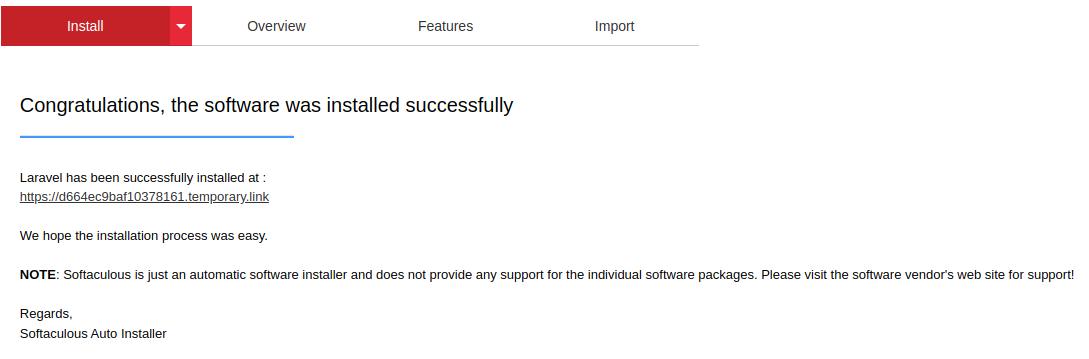
When you visit your selected domain, you will see a message indicating that Laravel has been installed, and you will be redirected to the /public subdirectory. For security reasons, you should redirect to this “public” directory as the document root of your site.
Conclusion:
Installing Laravel using Softaculous is a straightforward process that makes it easy to get started with the popular PHP framework. By following this guide, you can quickly set up Laravel on your hosting account and begin developing your web application.


